
WIC offers a large range of healthy foods for your family. Not all brands and sizes are included. So, if you’re new to WIC, we recommend matching foods found on your benefits list to brands in the Vermont WIC Foods and Shopping Guide.
Changes to WIC foods, allowing more choices and flexibility, are effective October 1, 2025. Find more information: WIC Food Package Updates
Vermont WIC Foods and Shopping Guide Shqip (Albanian) العربية (Arabic) မြန်မာစာ (Burmese) 简体字 (Simplified Chinese) 繁體中文 (Traditional Chinese) دری (Dari) Français (French) Kirundi नेपाली (Nepali) پښتو (Pashto) Soomaali (Somali) Español (Spanish) Kiswahili (Swahili) Tiếng Việt (Vietnamese)
Changes to WIC Food Benefits Shqip (Albanian) العربية (Arabic) မြန်မာစာ (Burmese) 简体字 (Simplified Chinese) 繁體中文 (Traditional Chinese) دری (Dari) Français (French) Kirundi नेपाली (Nepali) پښتو (Pashto) Soomaali (Somali) Español (Spanish) Kiswahili (Swahili) Tiếng Việt (Vietnamese)
Changes to WIC Infant Foods Shqip (Albanian) العربية (Arabic) မြန်မာစာ (Burmese) 简体字 (Simplified Chinese) 繁體中文 (Traditional Chinese) دری (Dari) Français (French) Kirundi नेपाली (Nepali) پښتو (Pashto) Soomaali (Somali) Español (Spanish) Kiswahili (Swahili) Tiếng Việt (Vietnamese)
WIC Food Swaps Shqip (Albanian) العربيةv (Arabic) မြန်မာစာ (Burmese) 简体字 (Simplified Chinese) 繁體中文 (Traditional Chinese) دری (Dari) Français (French) Kirundi नेपाली (Nepali) پښتو (Pashto) Soomaali (Somali) Español (Spanish) Kiswahili (Swahili) Tiếng Việt (Vietnamese)
MILK | WHOLE GRAINS | YOGURT |
CHEESE | EGGS | FRUIT AND VEGETABLES |
BREAKFAST CEREAL | LEGUMES | 100% FRUIT JUICE |
TOFU/SOY BEV | INFANT FORMULA | BABY FOOD FRUITS/VEGETABLES |
BABY FOOD MEATS |

Before you get to the store, it’s a good idea to check your balance and make a grocery list of the WIC foods you’re looking for. And, review a list of Vermont WIC grocery stores.
While shopping, look for “WIC” or “Vermont WIC Approved” on the item’s shelf tag to find WIC-approved foods. Or, use the WICShopper App to scan the item's barcode.
At the register, have your WIC card ready. Tell the cashier you are using a WIC card before the first item is scanned.
When starting out, it’s good to separate your WIC purchases–until you’re comfortable.
Swipe your WIC card and enter your 4-digit PIN. Approved foods will be taken off of your WIC account.
Always pay with WIC first before using other payments such as SNAP, cash, or credit for non-WIC items. Approve your WIC purchase on the display screen or printed list and hit the “yes” button. Once you press “yes” no changes can be made, so be sure to check the list.
Keep your receipt (or take a picture of it) so you can easily find your WIC balance.
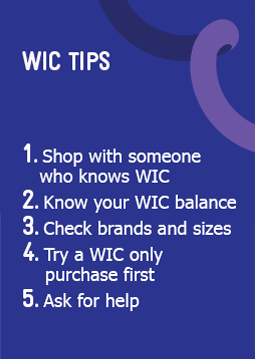
For more information, check out:



