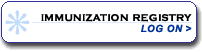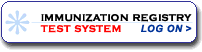Immunization Records in Vermont
The Vermont Immunization Registry (IMR) is a secure, centralized health information system containing Vermonters' immunization records. Medical providers and school nurses use the IMR to find patient histories, print IMR reports and report coverage.
Access to the Registry is limited to medical professionals and school users. Looking for vaccine records for yourself or as a guardian? Please visit our record request page and follow a few simple steps to get started.
Immunization Registry Login and System Information
Live September 2025: Multifactor Authentication (MFA)
Multifactor Authentication Tutorial Video
As of September 2024, any new passwords must contain:
- a minimum of 14 characters
- numbers
- a combination of uppercase and lowercase letters
- special characters (& * % @ ...)
- and cannot include the user's first or last name
Other Login Tips
- Be sure you are using Google Chrome, Microsoft Edge, or Mozilla Firefox. Other browsers are not currently supported. Please Note: Internet Explorer may no longer be compatible. If you find you cannot use Internet Explorer any longer, please try one of the other compatible browsers.
- Check to see if a pop-up blocker on your computer is blocking access.
- For a new password or other questions, contact IMR user support at 888-688-4667 or IMR@vermont.gov.
- IMR Vaccine Names and Code Support (December 2025)
- Influenza Brand Names and Code Support (September 2025)
- COVID-19 Brand Names and Code Support (December 2025)
IMR User Secure Patient Form
This HIPAA Complaint form is the preferred method for existing Vermont Immunization Registry (IMR) users to send Protected Health Information to the Registry Team.
HL7 Messaging VXU
- HL7 Best Practices Guide (December 2025)
- HL7 Documentation (December 2025)
- HL7 VXU Implementation Guide (February 2023)
- Promoting Interoperability Program
Bidirectional Messaging QBP
- HL7 Bidirectional Onboarding Guide (June 2023)
- HL7 Bidirectional Explainer (Video)
- HL7 Bidirectional One-Pager (May 2023)
Immunization Registry Test System
The test system is intended primarily for Department of Health users. If you would like to know more about the test system and its use, please email IMR@vermont.gov.